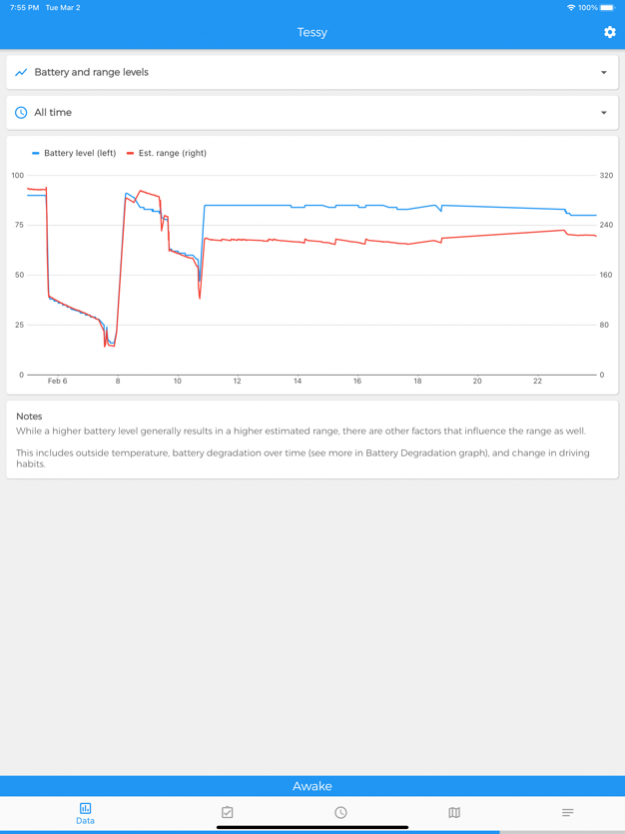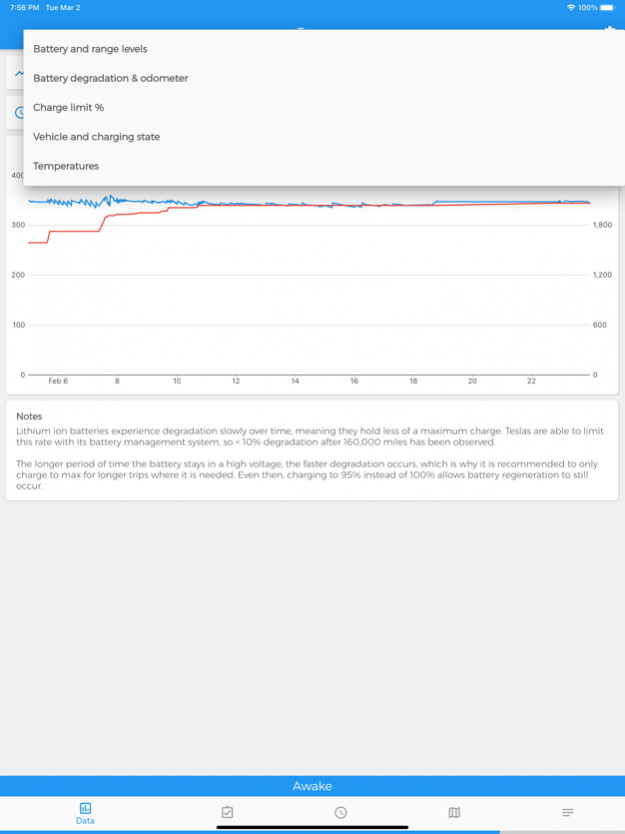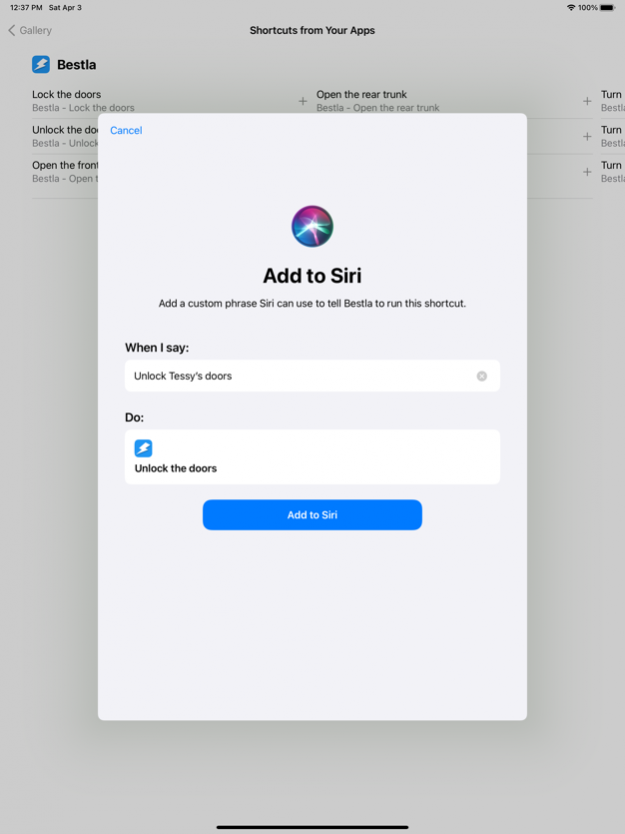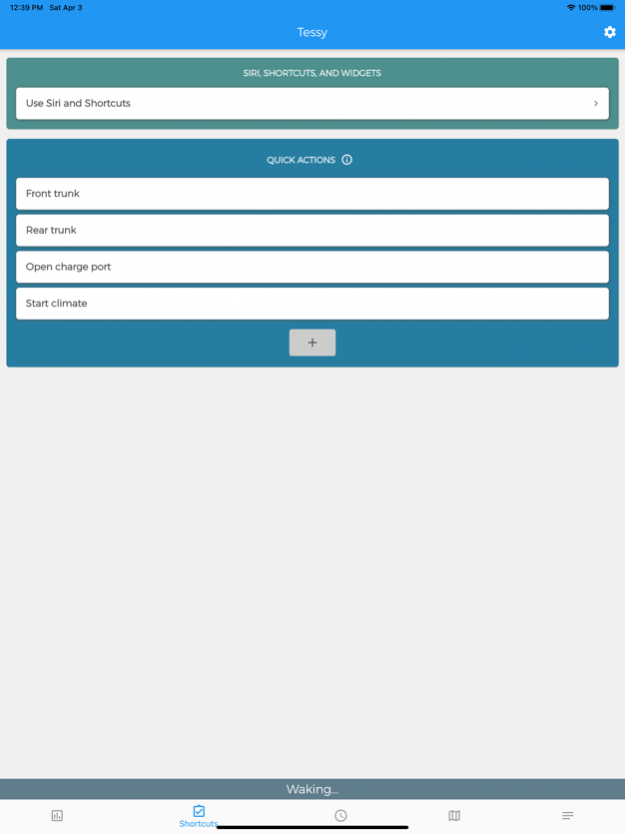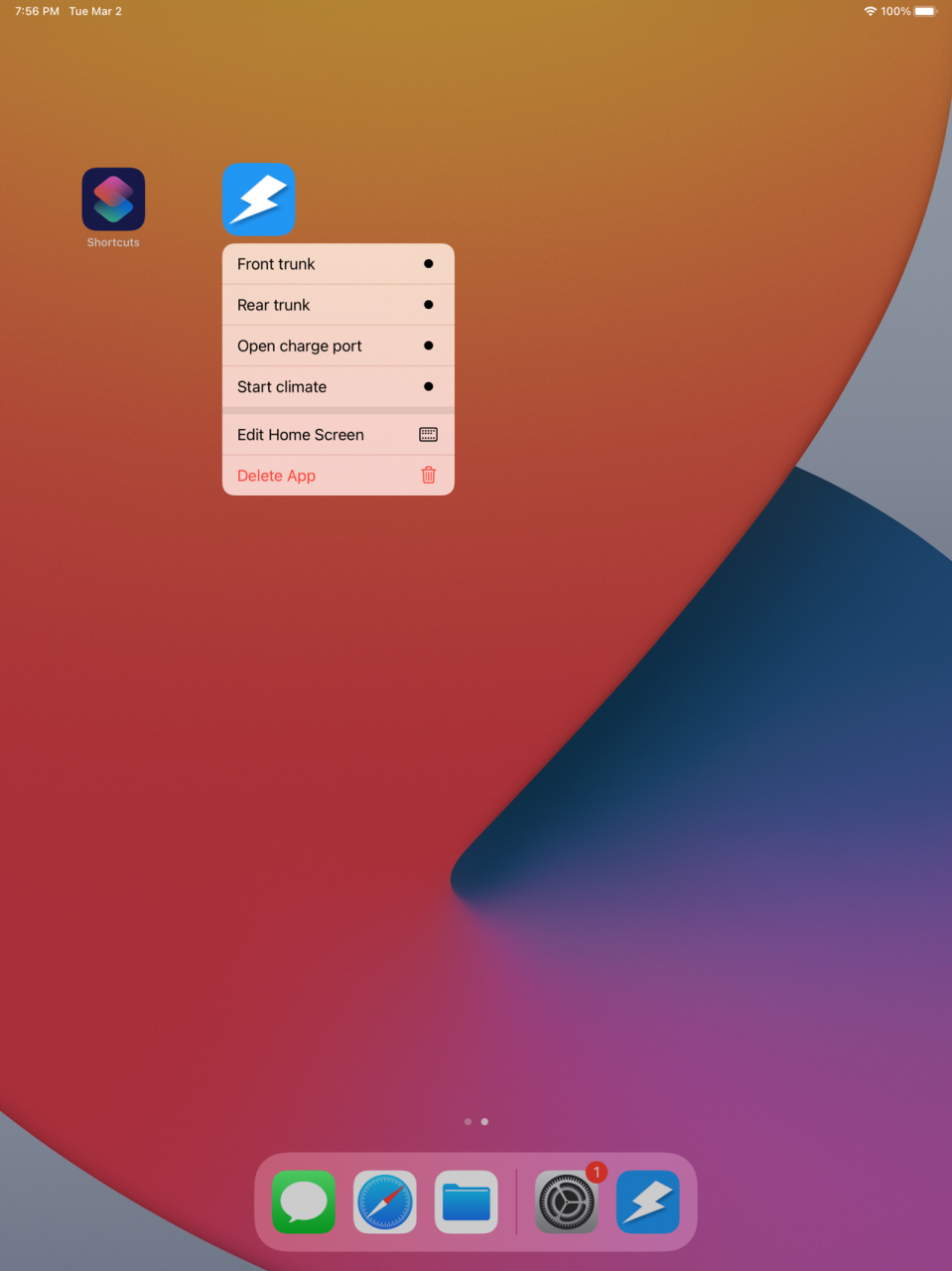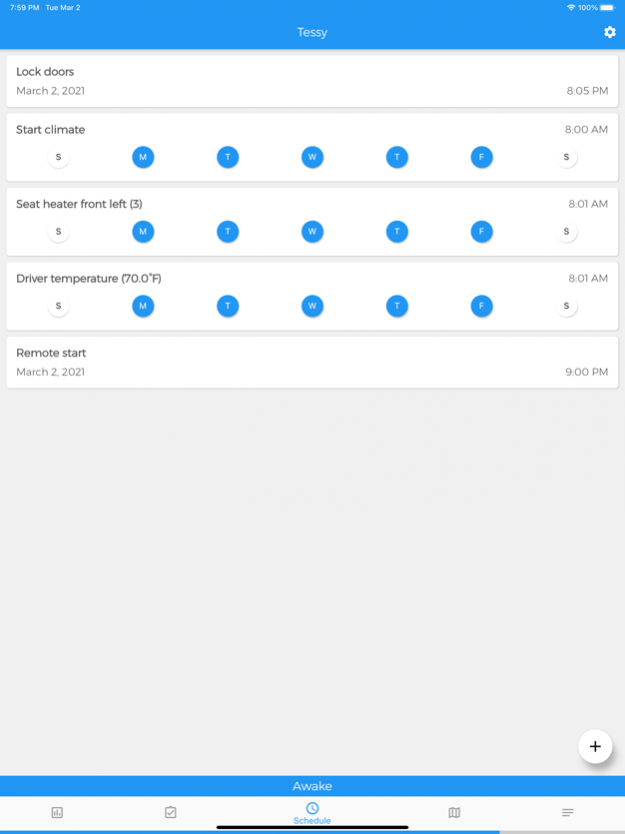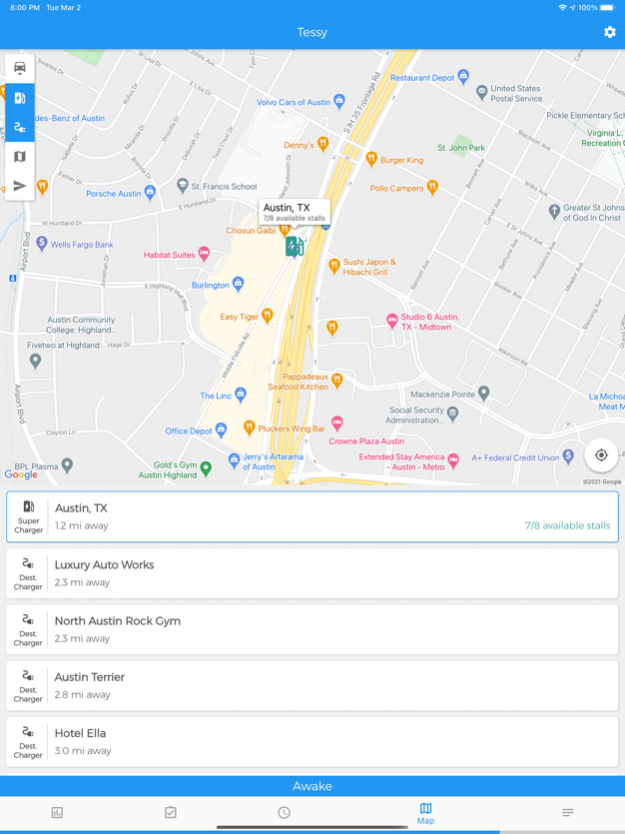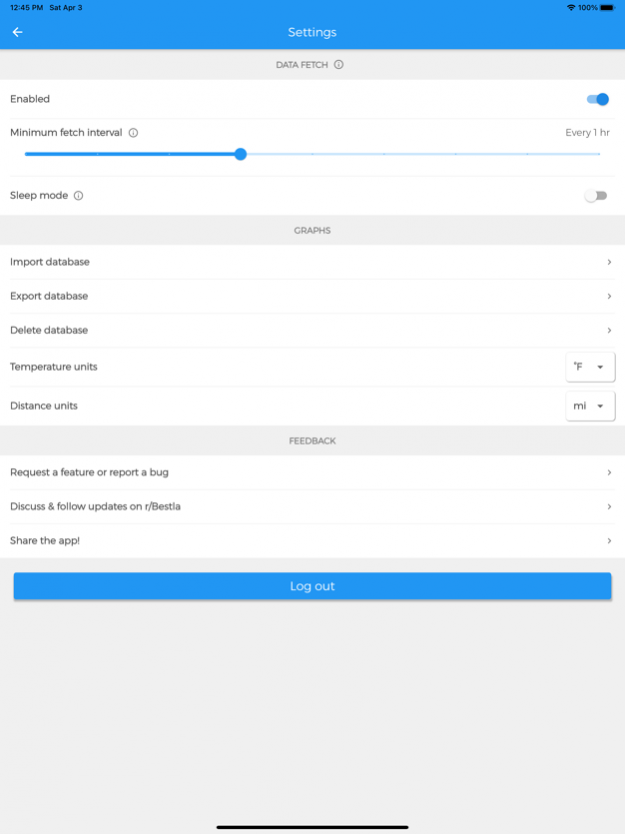Bestla - Companion for Tesla 2.1.0
Free Version
Publisher Description
Take control of your Tesla, log vehicle data, Siri Shortcuts support, schedule actions
Bestla gives you several ways to take charge ϟ of your Tesla as a companion to the official Tesla app:
ϟ View vehicle data over time, such as battery degradation, odometer, and temperatures
ϟ Use actions (ex. lock the doors, open trunk) without opening an app
‣‣‣ Full Siri Shortcuts support: Custom voice phrases (“Hey Siri, open the trunk”), home screen widgets, and automation (when arriving/leaving location, connecting to wifi/bluetooth, an app is opened/closed, etc)
‣‣‣ Home screen Quick Actions, allowing the launch of any actions with a long press on the home screen icon
ϟ Scheduled notifications that perform actions (ex. warm the car at 8am on weekdays, or lock the doors in 5 minutes)
ϟ Homelink support
ϟ Show nearby chargers on a map, and quickly send them to your vehicle or open them in your maps app
ϟ Back up and restore your vehicle's data
ϟ Demo mode to try it out without logging in
ϟ Audit log to see when fetches and actions were performed
Bestla is constantly being worked on, so there’s many more features to come!
Privacy:
Bestla does NOT store Tesla login information, it only uses it once to get your auth token to communicate with the vehicle, which is stored encrypted. The login information is then thrown away. You can alternatively use the app without logging in by providing your Tesla account refresh token.
Try out the app without logging in with the demo mode.
Nov 19, 2021 Version 2.1.0
* Ability to merge vehicle IDs. This is a fix if your graph data as stopped showing up that was previously showing.
* Other bug fixes
About Bestla - Companion for Tesla
Bestla - Companion for Tesla is a free app for iOS published in the System Maintenance list of apps, part of System Utilities.
The company that develops Bestla - Companion for Tesla is Appuccino LLC. The latest version released by its developer is 2.1.0.
To install Bestla - Companion for Tesla on your iOS device, just click the green Continue To App button above to start the installation process. The app is listed on our website since 2021-11-19 and was downloaded 2 times. We have already checked if the download link is safe, however for your own protection we recommend that you scan the downloaded app with your antivirus. Your antivirus may detect the Bestla - Companion for Tesla as malware if the download link is broken.
How to install Bestla - Companion for Tesla on your iOS device:
- Click on the Continue To App button on our website. This will redirect you to the App Store.
- Once the Bestla - Companion for Tesla is shown in the iTunes listing of your iOS device, you can start its download and installation. Tap on the GET button to the right of the app to start downloading it.
- If you are not logged-in the iOS appstore app, you'll be prompted for your your Apple ID and/or password.
- After Bestla - Companion for Tesla is downloaded, you'll see an INSTALL button to the right. Tap on it to start the actual installation of the iOS app.
- Once installation is finished you can tap on the OPEN button to start it. Its icon will also be added to your device home screen.